Setup Sonarqube for MacOS
Pre request:
- Install docker: https://docs.docker.com/desktop/install/mac-install
Docker pull sonarqube
docker run -d --name sonarqube -p 9000:9000 -p 9092:9092 sonarqubeor
docker run -d --name sonarqube -p 9000:9000 -p 9092:9092 -e SONARQUBE_JDBC_USERNAME=sonar -e SONARQUBE_JDBC_PASSWORD=sonar -e SONARQUBE_JDBC_URL=jdbc:postgresql://localhost/sonar sonarqubeStart Sonarqube
docker start sonarqubeHow to use Sonarqube
Access to http://localhost:9000 Login with username & password = admin
1. Create new project & Generate token
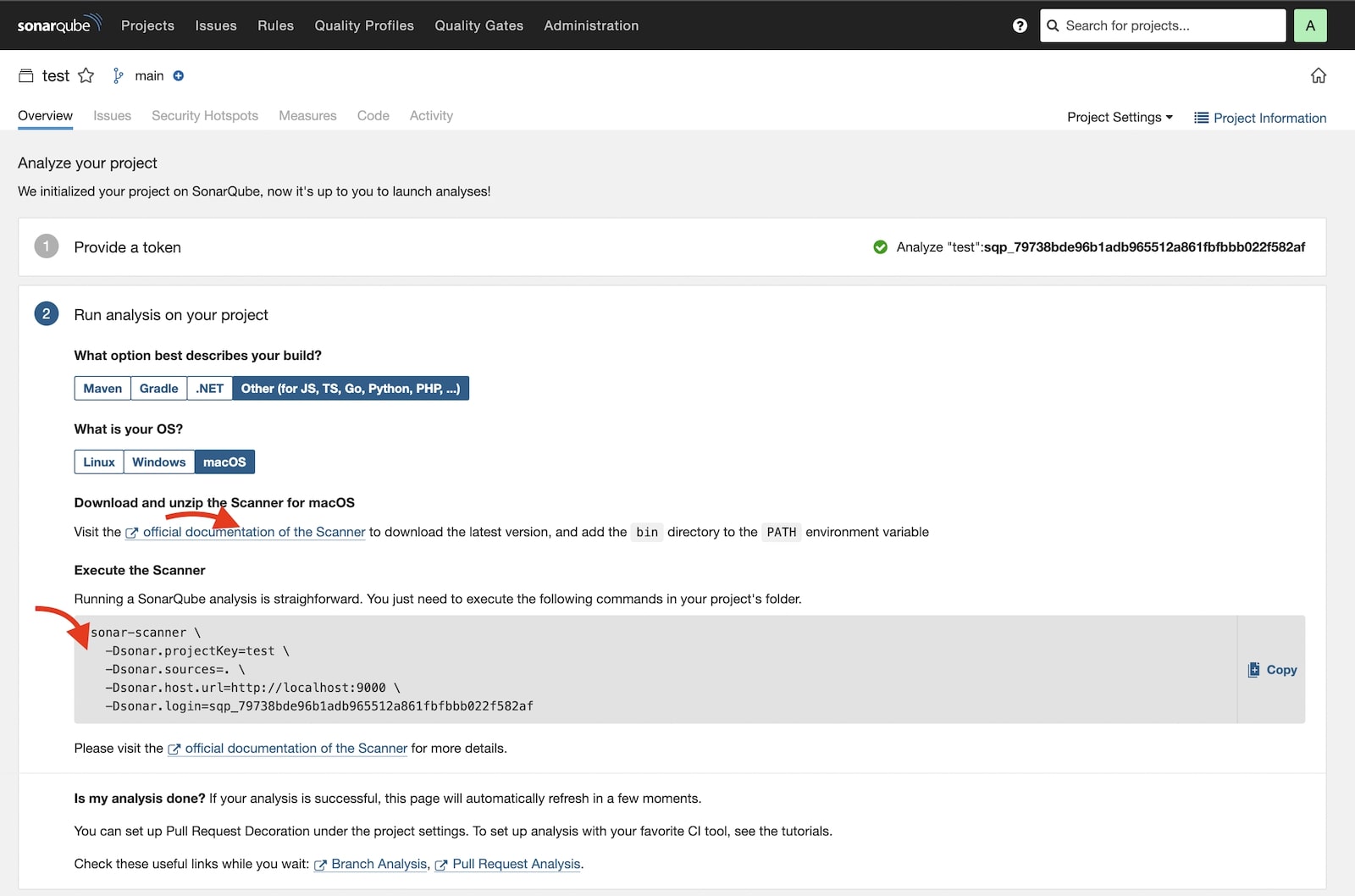
2. Download sonar scanner: https://docs.sonarqube.org/9.9/analyzing-source-code/scanners/sonarscanner/
and then unzip the file & move to /Users/xxx
Open /Users/xxx/.zshrc and add the bin directory to the PATH environment variable
export PATH="$PATH:$HOME/sonar-scanner/bin"3. Running a SonarQube analysis
cd to root project and run command:
sonar-scanner \
-Dsonar.projectKey=test \
-Dsonar.sources=. \
-Dsonar.host.url=http://localhost:9000 \
-Dsonar.login=sqp_79738bde96b1adb965512a861fbfbbb022f582af